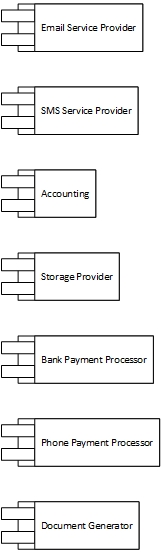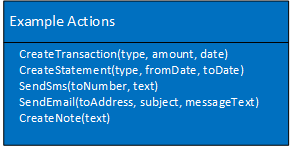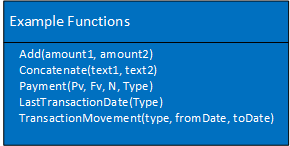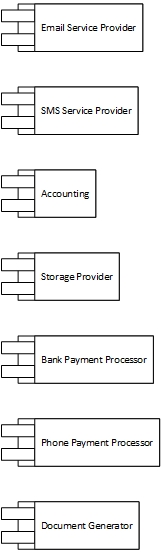Different businesses need different features. Features can be optionally installed and each feature has its own settings. We have listed some of our more common features below.
Business Object Management Services
These features allow you to fine tune the management of the business objects you have defined.
Input & Display
Configure the input forms for creating your business objects such as customer and account. You can choose the order of fields, default values, grouping, calculations and validations. You can also define how business objects are displayed, including views linked to user roles.
Search & List
Choose which properties of your business objects are indexed in our search engine and define how business objects are listed when searched.
Import & Export
Import and export information to and from CreditPlus. Import is useful if you have existing business objects that you need to import.
Audit
Record the date, time and user as well as before and after snapshots of business object changes.
Extension Services
CreditPlus has a library of actions and functions which connect to events and workflows. Actions and functions have parameters which bind to the business objects you have defined, or link to other functions. This offers massive flexibility. If you calculate interest or fees, you could use the rate from a loan, customer, dealer, or any other business object you have defined. CreditPlus manages these scenarios with ease and we can add new actions and functions easily.
Actions
Actions are individual items of functionality. You can link system and user events to actions. When the event occurs, we process the actions. The opening of an account or the reaching of a certain age of debt could trigger actions such as send letter, send sms, send statement or change interest rate.
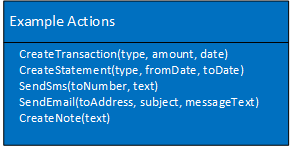
Functions
Like those you find in Excel, our functions are used as parameters to actions and offer calculations, default values and validation when creating and editing business objects
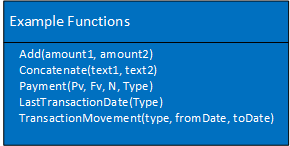
Workflow Services
Workflows allow you to package a series of actions into a single process. Consider a business process where at a certain number of days an account is in arrears you wish to send a letter, apply a fee and increase the interest rate. Instead of a user undertaking multiple steps, we define this type of process as a workflow.
On Demand workflows
Users may action on-demand workflows against a business object.
Collection Workflows
Collection workflows allow you to process a workflow against a collection of business objects. This collection could consist of all business objects of a certain type (i.e. customers) or be based on a query (i.e. customers with a balance greater than x).
Workflow Approvals
Optionally subject workflows to an approval process to control sensitive operations.
Workflow Imports
Import workflows from XML or a spreadsheet for example to import transactions from an external source.
Transactions
Transactions occur against business objects over time. They consist of money transfers (receipt, payments), fees, commissions or any other user-defined transaction type. You define the balances they update. Transactions are input, imported, created a result of actions, or calculated and scheduled. Our value dating facility ensures that if values used in the calculation of transactions change we generate adjustment transactions.
Accounting
Configure how transaction types link to your general ledger accounts. We post summary journal entries to your general ledger with reconciliation reports detailing the transactions that make up each journal.
Payments
Direct credits and debits are available on a scheduled or on demand basis via a variety of payment methods and gateways.
Cashier
Define and manage cashier points and the allocation of receipts to accounts.
Checklists
Define standard or ad-hoc requirements and mark them complete using checklists. You can optionally trigger actions on completion of a checklist item.
Compliance
Unlike validation which prevents you from entering certain data, the compliance module allows you to define data input policies and analyse the reasons for non compliance.
Scoring
Our simple scoring module allows you to use conditions to calculate a score for a business object such as a customer or application. The result score is compared against defined ranges and actions triggered
Credit Reporting
The credit reporting extension point allows you to obtain, store and analyse credit reports from various credit agencies.
Authentication
CreditPlus uses Microsoft Active directory to authenticate users enabling single sign on. Active Directory provides you with first class user and authorisation management.
Authorisation
Authenticated users are subject to the authorisation rules defined for access to functions and features
Documents
Create professional quality documents templates such as customer letters and legal agreements using Microsoft word. Store and distribute Documents on a scheduled or on demand basis by merging information from the content management.
Statements
The statement module in interacts with our document system allowing you a wide range of statements either on a scheduled or ad-hoc basis.
Email
Distribute documents and send text messages by transactional email.
Sms
We integrate with Sms gateways to allow you to send sms messages on a scheduled, event driven or ad-hoc basis.
Extension points
Our extension points allow for easy integration third party systems.